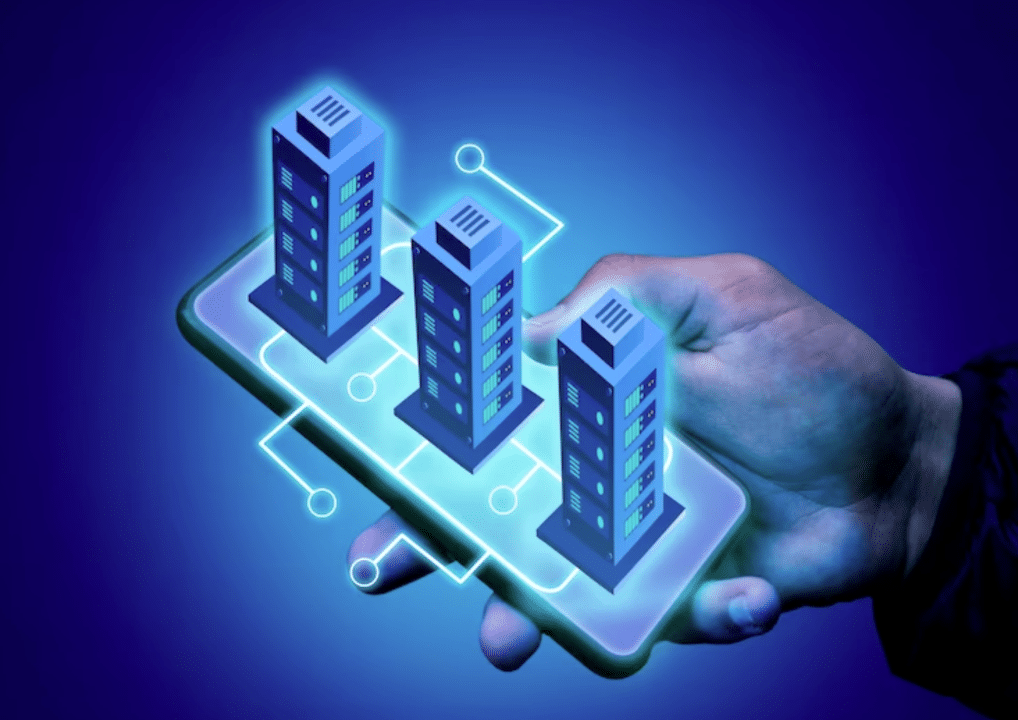Introduction:
In the digital age, email has become an indispensable tool for communication, both personal and professional. Gmail, one of the most popular email platforms, has simplified the exchange of messages and files, yet it comes with its own set of limitations. Gmail’s attachment limit is set at 25 megabytes (MB) for regular email accounts.
While this may suffice for sharing standard documents and images, it often proves insufficient when dealing with larger files such as high-resolution videos, complex presentations, or extensive datasets.
Importance of Finding Alternative Methods for Sending Large Files:
The digital landscape is evolving rapidly, and with it, the need for efficient file-sharing methods is becoming increasingly paramount. Recognizing the limitations of Gmail’s attachment size is crucial for maintaining productivity and preventing frustration.
This blog will delve into the challenges posed by Gmail’s attachment limits and explore alternative methods that empower users to send large files seamlessly.
Whether you’re sharing multimedia content, project files, or any other data-intensive materials. Join us on this exploration of innovative solutions that extend beyond Gmail’s conventional file attachment constraints.
1. Exploring Cloud Storage Alternatives for Effortless File Sharing
As the demand for seamless file sharing continues to grow, cloud storage alternatives have emerged as powerful solutions to overcome limitations imposed by traditional email attachments. Services like Dropbox, OneDrive, and Box offer
user-friendly interfaces, secure collaboration features, and ample storage capacity. These platforms seamlessly integrate with email, allowing users to share large files effortlessly. With emphasis on security, customizable access controls, and mobile accessibility, cloud storage alternatives have become indispensable tools for individuals and businesses seeking efficient and reliable large file transfers.
2. File Compression: Streamlining Data for Efficient Transfer
File compression is a technology that simplifies the process of transferring large amounts of data by reducing file sizes. Through the use of compression algorithms, files are compacted into smaller packages without compromising their essential content. This not only facilitates faster transmission but also helps conserve storage space.
Popular compression formats like ZIP or RAR are widely used, and tools such as WinZip or 7-Zip make compression and decompression a straightforward process. Whether you’re sending attachments via email or organizing files on your computer, file compression proves to be a valuable technique for optimizing efficiency in data transfer and storage.
3. FTP: Efficient File Transfers Made Simple
FTP, or File Transfer Protocol, is a standard network protocol widely used for transferring files between a client and a server on a computer network. It provides a straightforward method for uploading, downloading, and managing files remotely.
FTP is particularly valuable for large file transfers, offering a reliable and efficient means of sharing data. With dedicated FTP clients, users can navigate directories, upload files to a server, and download files to their local machines. Whether you’re collaborating on projects or managing a website, FTP remains a versatile and essential tool for secure and seamless file exchange.
4. Encrypted USB Drives: Safeguarding Data on the Go
Encrypted USB drives are portable storage devices equipped with advanced security measures to protect sensitive data from unauthorized access. These drives use encryption algorithms to encode information, ensuring that even if the device is lost or stolen, the data remains secure. Users typically access their encrypted USB drives through passwords or biometric authentication, adding an extra layer of protection.
This makes encrypted USB drives a reliable solution for professionals and individuals who need to carry confidential information while prioritizing data security.
5. Splitting Large Files: Breaking Barriers for Seamless Sharing
When faced with the challenge of sending large files, the strategy of file splitting comes to the rescue. This process involves breaking down hefty files into smaller, more manageable segments. By doing so, users can circumvent size limitations imposed by email systems or other transfer methods. Various tools and software, like HJSplit or WinRAR, facilitate this process, allowing users to split files effortlessly and later reassemble them at the destination. With file splitting, the seemingly insurmountable hurdle of sending sizable data becomes a simple and efficient task, ensuring smooth transmission across various platforms.
Conclusion
From file compression and cloud storage alternatives to file splitting and secure protocols, users have an array of options at their disposal. Each method addresses specific challenges, providing flexibility and adaptability to diverse user needs. Whether prioritizing security, ease of use, or seamless integration with email, these alternatives collectively redefine the landscape of large file transfers.
Ultimately, the journey of sending large files via Gmail is not a one-route expedition. It’s a nuanced exploration where users can blend and adapt these methods to create a personalized strategy. By doing so, they not only overcome the constraints of file size limitations but also elevate their digital communication experiences, ensuring that the transmission of substantial data is not a bottleneck but a seamlessly integrated aspect of their online interactions.